TAZ Max for Live Device
I'm thrilled to announce that the TAZ Max for Live device is now available! I created TAZ (short for Text Articulator) to provide in-ear-monitor feedback to my band during a live set but I'm sure you'll find other uses for it as well.
TAZ is a Max For Live device designed to help playback engineers and music directors with fast and flexible in-ear-monitor cues. TAZ uses locator and clip names specially designated with an asterisk to almost instantly generate synthesised speech in your Ableton Live set. Since TAZ uses the voices built into your Mac text-to-speech library, the voice and language options are only limited to the voices you have downloaded and installed on your computer.
WHAT’S GOING ON HERE?
Via Max for Live, your live set is interacting with the operating system to quickly generate a small sound file using the text of each marker. That sound file is then read back as the playhead passes it. Because the file recording process isn’t immediate, the Locator Articulator needs a fraction of a second to process each sound file. The more locators in a set, the longer the update will take.
You can monitor Process Details by clicking the “Display" button.
In the top left, you’ll see the Locator Articulator’s current activity. When Auto Update is set to “Active," the device will continually scan the Ableton set for locator changes. To disable scanning and file rewrites, turn off Auto Update. Note: when the Locator Articulator detects Live’s transport in play mode or the Auto Update is Inactive, it won’t initiate a file update.
In the top right of the display, the Locator Articulator will show how many locators it counts with an asterisk in the project. Total Files refers to the number of files that exist in the Locator Articulator’s temporary sound file folder.
The bottom of the screen shows the path to the temporary sound file folder. Clicking on the folder path will open a finder window to reveal any sound files present.
Once a sound file is written, speech playback can be sped up or slowed down using the rate knob. Engage the Stretch button to maintain the voice pitch while the speed changes.
Clicking on the JC logo will reset the device to initial values and double-clicking the logo will open jeffcaylor.com in your default web browser.
WHY WOULD I WANT THIS?
There might be several reasons for making your computer say anything you want while Ableton Live is playing. Users who take advantage of a click track in live performances can benefit from extra messages for in-ear-monitoring. Think of it like a paperless set list. When the song is starting, you can tell the members of your band what song is starting and in which key. You can even give your singer a lyric reminder or prompt the band with any other music director cue that shouldn’t be heard by the audience.
TIPS
Sometimes the speech to text conversion doesn't sound quite right. You can often try alternative spellings, commas or periods to achieve variations in pronunciation.
I WANT OTHER VOICES
You can load more voices by navigating to System Preferences -> Dictation and Speech -> Text to Speech. Using the dropdown menu for System Voice, select “Customize..." to add more voices.
SYSTEM REQUIREMENTS
Ableton Live with Max for Live installed (This only comes with Suite but can be purchased separately with Standard) and OS X.